When an organization decides to set up its own contact center solutions, one of the most important (if not the most important) considerations is deciding whether to choose an on-premises contact center solution or a cloud-based call center solutions India. With so much conflicting information available today (thank you, the Internet), it can be difficult to make that decision.
Let's try to simplify things today and discuss everything you need to know about both the cloud contact center and the on-premises contact center solution.
Hardware
Cloud telephony saves you money on hardware since you don't require a switch or PBX, so there's no large upfront cost and no continuing maintenance. The only thing you'll have to think about is your phones; you may need to get new ones to operate with all of your solution's capabilities. Some carriers (like us) will have special deals, and the cost of new phones is much less than the cost of an on-premise phone system.
Cloud vs. on-premises call centers: the main differences
1. Setup and running costs
In terms of cost, choosing between an on-premises call center and a cloud-based call center means choosing between initial or running costs. The on-site call center has a bouncing front-end price tag for all of the hardware, labor, space, and other costs involved in getting it up and running. The system needs to be updated every few years as technology advances and it will cost you every time. The cloud-based contact center has low setup costs and is paid for with a predictable recurring fee through a monthly subscription.
2. Installation time
The schedule for setting up an on-site contact center is usually several months, as companies purchase the hardware, obtain the necessary licenses, set up the software, and build the buildings needed to house the call center infrastructure. Cloud-based contact center solutions are set up through an application installed on your computer, so you can be up and running in hours.
3. Agent productivity
In an on-site call center, agents typically rely on more than one application to do their job. In fact, most of them use between four and ten. All the time it takes to manually switch back and forth between programs is added, not to mention the delay time the system catches up.
In the Cloud Contact Center, all the features your agent needs are available in one app, which completes the screen switching. Convenient features such as auto-dialing and auto-consent are included to minimize the steps required to handle each call.
4. Care and maintenance
As mentioned earlier, the maintenance and upkeep of a traditional call center rests with the company's IT staff or its employees, which gives the organization maximum control over its functions. However, the cloud-based contact center solutions are managed by its service providers. Because upgrading legacy systems can be difficult and costly, companies often delay upgrades longer than recommended. This only worsen the problem of outdated technology. The cloud-based platform makes it easy to make changes as soon as new technology becomes available, without affecting costs or service levels.
5. Security and privacy
On-site call centers offer a high level of security, as a hacker would have to personally break your servers to gain access to the data they contain. However, there is a misconception that cloud data centers are less secure. Most of them are protected by military security and are monitored around the clock by the best experts in the industry.
Conclusion
As you can see, the benefits of a cloud-based call center far outweigh the benefits of on-premises call centers, especially in times of uncertainty, when a flexible solution is essential. In addition to being much easier to install and maintain, cloud-based systems are the ideal solution for call centers planning to leave remote work as an option. Whether you need more features to make your work easier or reduce the cost of a traditional on-premises system, Contaque has everything your business needs to run an efficient cloud center.


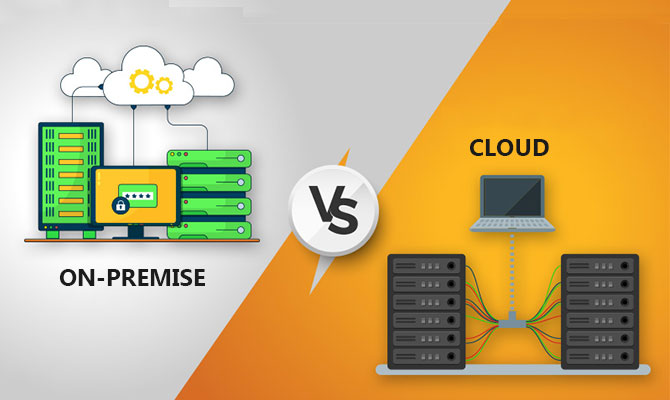









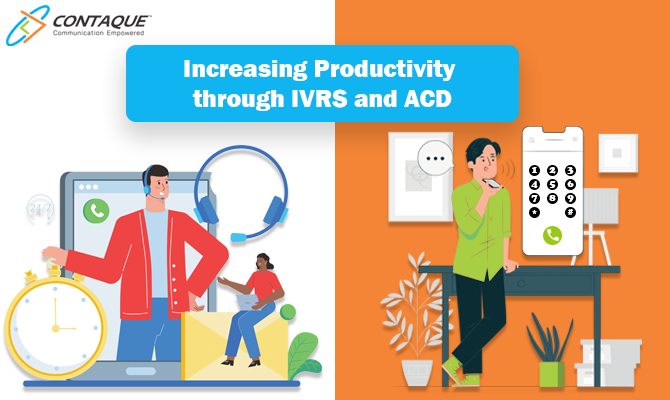
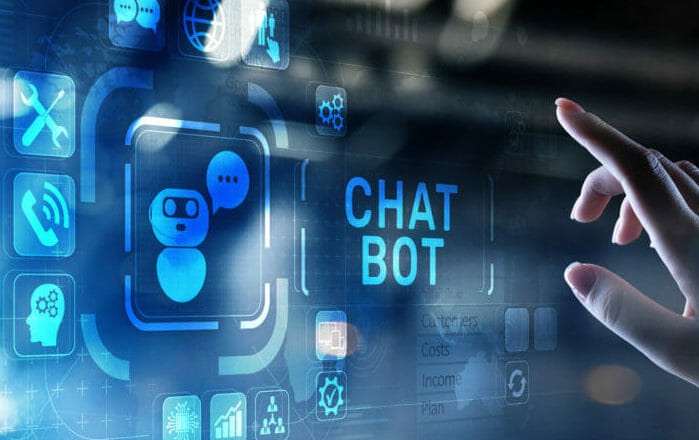


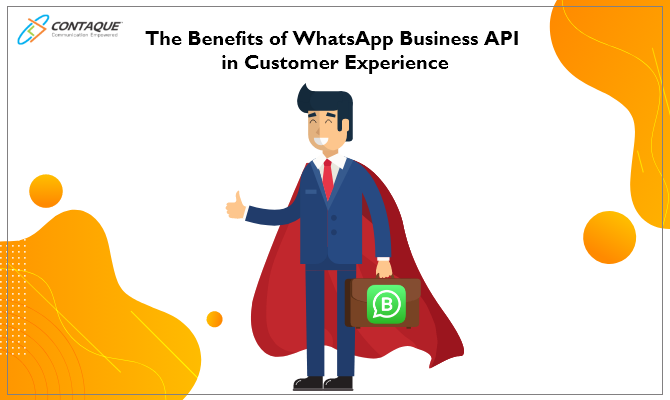
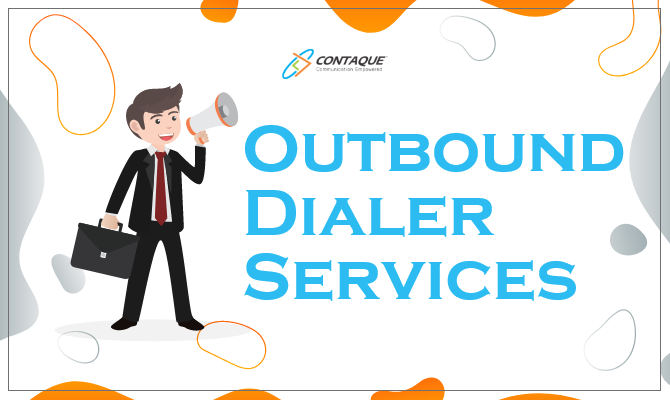
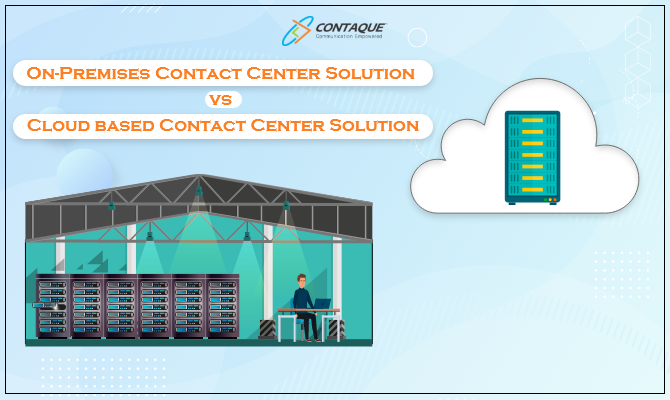


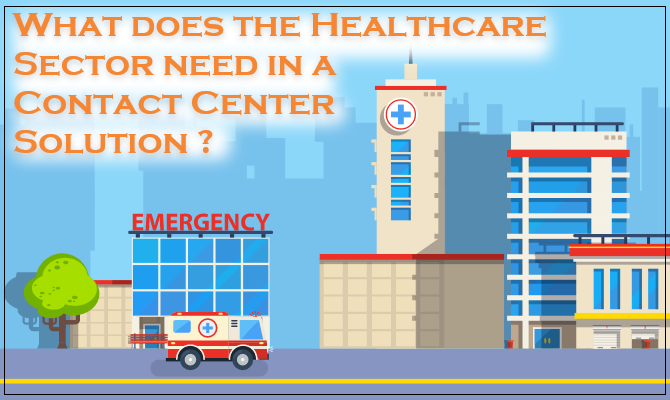
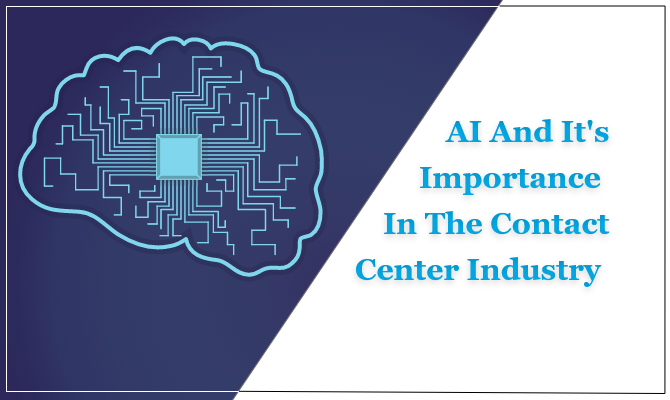

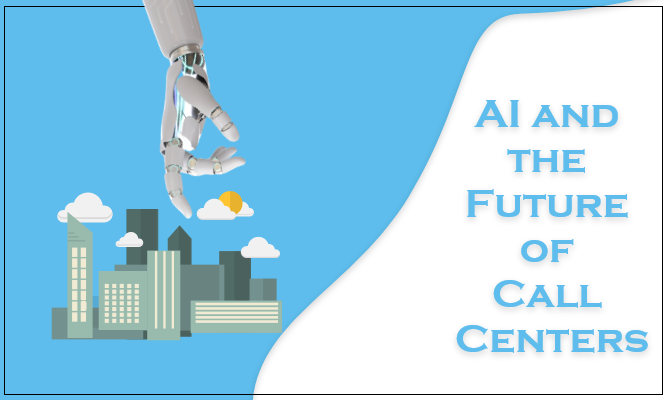


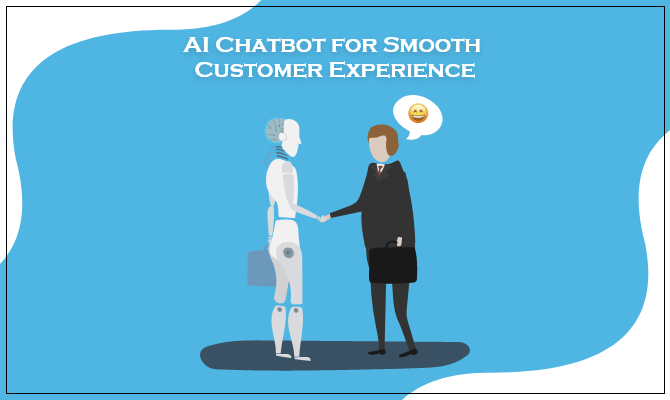




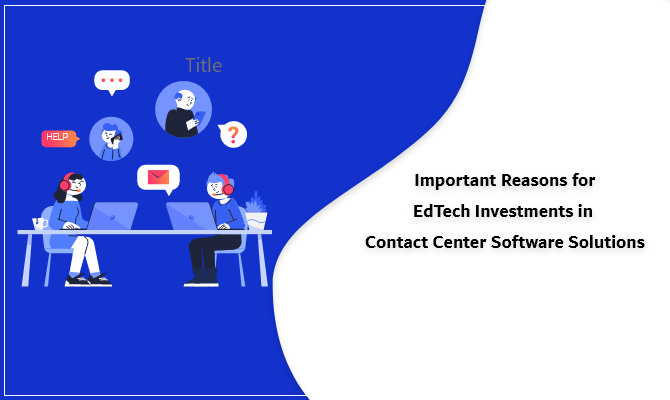







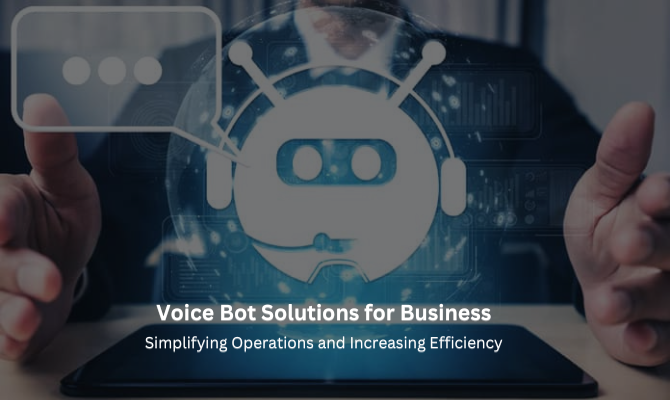

All Comments